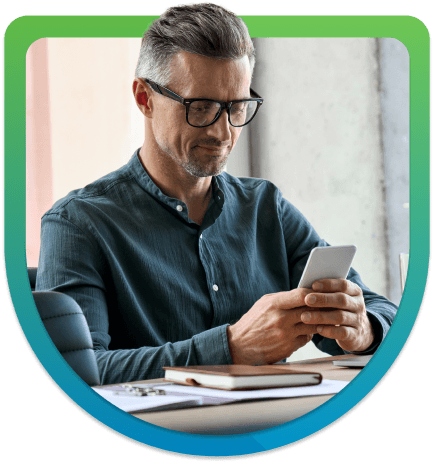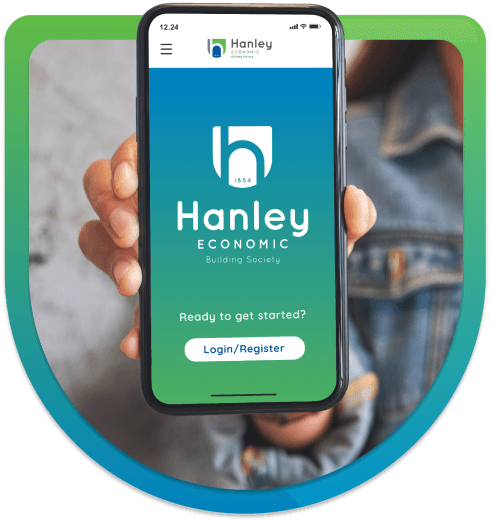
Online Banking
Access your Hanley Economic Accounts via the Online Banking Portal or Mobile App.
How to Register

Already have an account with us?
Select 'Register for Online Banking and input the required information.

Await your confirmation
The Online banking team will contact you via telephone within 4 working days

We'll process your account
We will process your registration and send your user ID in the post
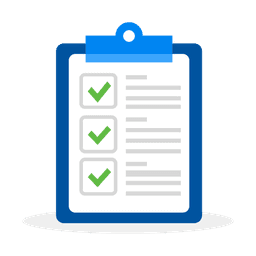
Your registration is complete!
You can now access our Online Banking Portal to view your account.
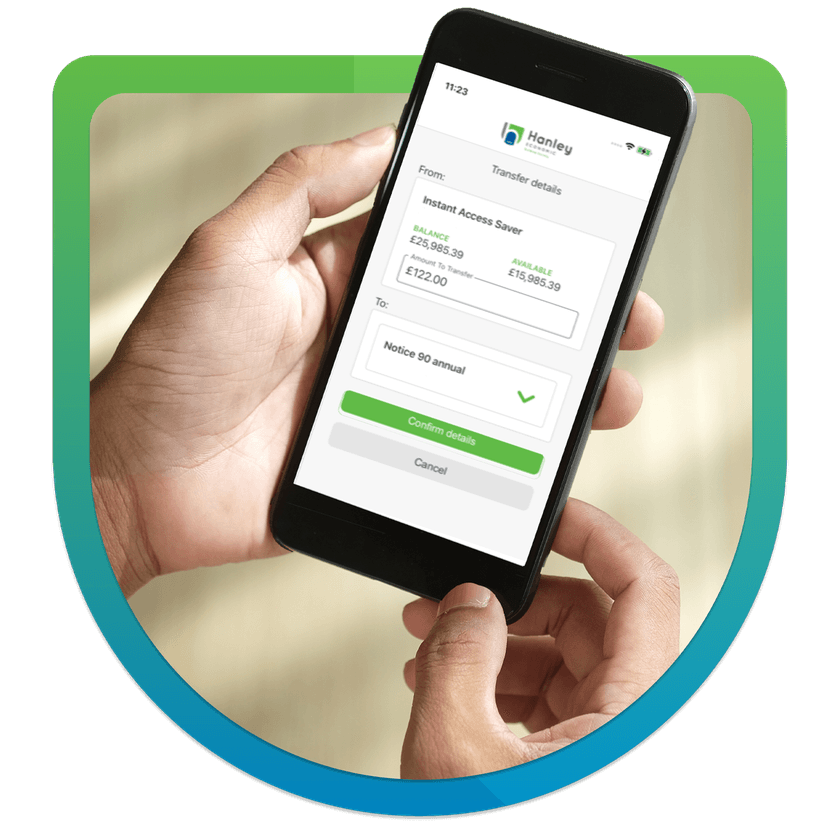
Download Our App
Already registered for online banking? Download our Mobile Banking app today!
- Pay money into your savings on selected accounts
- Withdraw funds into your nominated bank account from selected accounts
- View your transactions
- Transfer money between selected accounts
- Update your details, such as your phone number or email address


Register for Online Banking
Complete the form below to begin your Online Banking registration

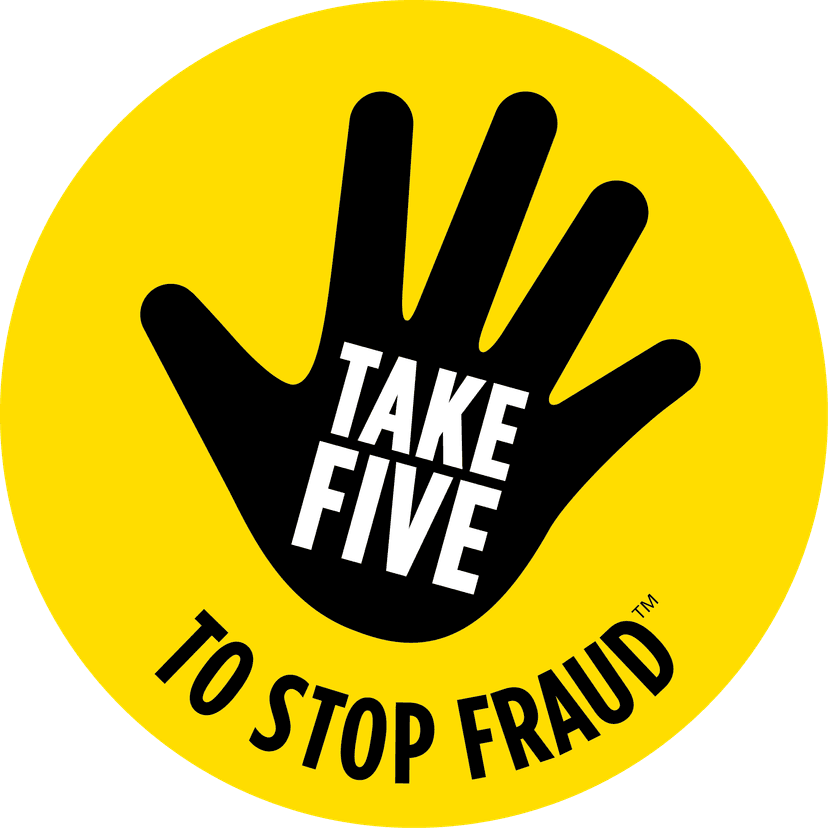
Stop and Think
- Is Anyone is pressuring you into making this payment
- Has anyone contacted you and said they are from the society or another organisation and are asking you to make a payment to a new safe account
- Are you being told you must make the payment straight away
- Have you been told not to trust your bank, building society or the police they may be involved
If the answer to the above questions is YES this may be a scam, please make the society aware before you make any transactions.
Need further assistance?
Visit our Contact and Help Hub to see how to get in touch.
Visit Contact & Help Hub